Muska
Desktop app for Mac and Windows that translates with just a drag
Translate without launching a browser and drastically boost your productivity!
Features
Muska's Useful Features
Translate Selected Text
No need to select or copy text
Shortcut Keys
Quick translation with Command (Control) + Shift + 1
Robust Security
No data storage for translation
Customizable Shortcuts
Change from default keys anytime!
Multiple Languages
Translate to your country's language!
Non-Intrusive
Return to your work immediately after translation
How It Works
Surprisingly Easy to Use
Press the Shortcut Key
Press Command (Control) + Shift + 1
Select Area to Translate
The selected area will be translated
View Translated Text
Translation results appear quickly
Supported Languages
Muska supports many languages to help users worldwide
🇺🇸
English
🇯🇵
Japanese
🇧🇷
Portuguese (Brazil)
🇩🇪
German
🇪🇸
Spanish
🇫🇷
French
🇮🇹
Italian
🇳🇱
Dutch
🇸🇪
Swedish
🇮🇳
Hindi
🇨🇳
Chinese (Simplified)
🇹🇼
Chinese (Traditional)
🇰🇷
Korean
🇵🇱
Polish
🇷🇺
Russian
🇺🇦
Ukrainian
🇮🇩
Indonesian
🇷🇴
Romanian
🇩🇰
Danish
🇹🇷
Turkish
🇹🇭
Thai
🇨🇿
Czech
🇻🇳
Vietnamese
🇭🇺
Hungarian
Reviews
Chosen by Many Users
Very easy to use! It's very convenient as translation results are displayed just by selecting the text!
Hiropon
While browsers have translation features, many apps don't, so this is really helpful!
y____jina____i
It's great that the app doesn't interfere with work as it doesn't pop up in front!
Jeongmin
Use Cases
Translate Anytime, Anywhere
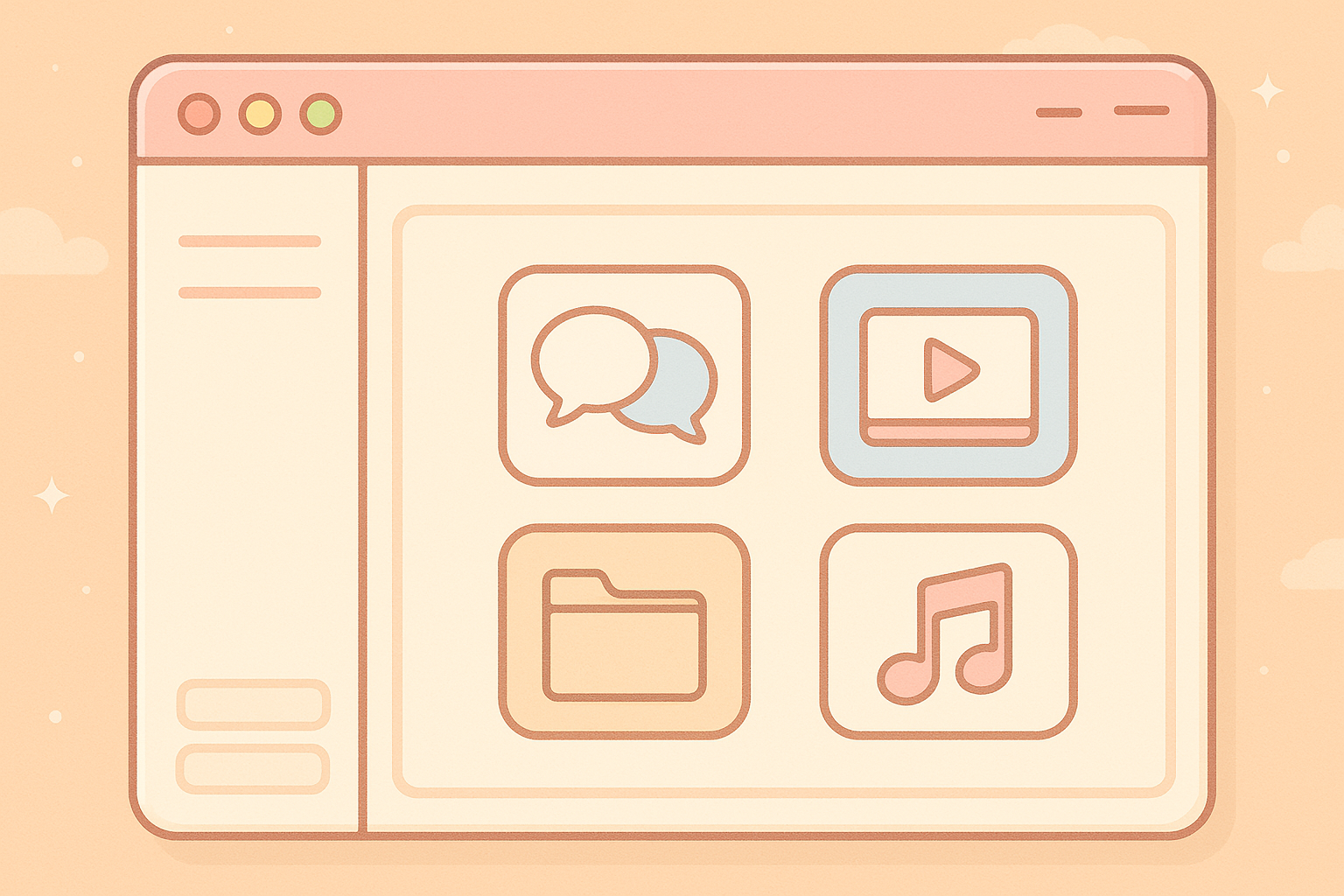
Apps Outside Browser
Translate even in apps where text can't be selected

YouTube and Other Videos
Translate videos even without subtitles

Translation App Alternative
Save time by not launching a separate translation app
FAQ
Download
Try Muska Now